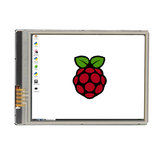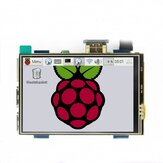Comentarios de Clientes
- Todos los comentarios (7)
- Imagen (0)
- Video (0)
Una parte de la reseña se ha traducido automáticamente.
-
 glenalecAU22/08/2019
glenalecAU22/08/2019Nice little low-resolution display. I'm using it with a Pi-3+, rather than a zero, so a 40-pin female to female cable was needed - I knew this when I purchased, but I need the headers at the top (because ... not Pi zero..!), so the Type-C variant with the female socket but in the middle didn't suit (ultimately I will de-solder the headers and put in a suitable female socket instead).
ComentariosMostrar original -
 minasVIP1DE18/04/2019
minasVIP1DE18/04/2019Ok
ComentariosMostrar original -
01/04/2019
arrivé dans les temps en bon état
ComentariosMostrar original -
27/04/2018
Nice, small, wonderful screen with an outstanding and impressive resolution. I tried it on my raspberry pi zero W and works like a charm. Very recommended.
ComentariosMostrar original -
21/03/2018
I had problems getting this to work correctly at first. The instructions are a little bit cryptic, even to someone like me who lives and breathes these things! Having run through everything necessary - Raspbian (and kernel) version, device tree configuration and so on - I realised that the board was dead :( Luckily for me, Banggood sent a replacement, and this one works beautifully! I can't express how good the image quality is. Most LCDs of this size are 320x240 and connected over SPI, and the only way to get hardware acceleration is to have the HDMI video hardware run at the same resolution and then copy the framebuffer data across to the screen continually. This results in a little lag and a drop in possible FPS (and/or an increase in CPU usage). This screen is a full VGA display - four times the pixels - and runs incredibly quickly. It does this by reconfiguring the Pi's hardware as it boots so that the RGB picture data is sent to the GPIO pins directly from the video hardware. On the downside, it uses almost all the available GPIO pins so, if that's important for you, you will have to consider other options. Also, as the Pi Zero doesn't have an audio output except for over HDMI, you will need to find an alternative. (People have configured a couple of the GPIO pins to get audio out which is great - except those pins are used by the screen!) For my project, I tore apart a USB hub and a USB sound card, and have an Arduino Pro Micro hooked up to it to replace the GPIO, which works really well. Marked down slightly due to the difficulty in getting going. Still an awesome display.
Comentarios (1)Mostrar original -
22/01/2018
Crisp and sharp image. LCD can be directly soldered on to the pi zero or can be used on regular raspberry using ribbon cable. I soldered female headers to raspberry pi zero and used liked this. It worked like a charm for a couple of days and stopped working. No image no backlight. LCD is dead now.
Comentarios (1)Mostrar original -
25/07/2018
I bought first one and it stopped working couple of days later. So I ordered new one. This one also stopped working with in couple of days. Not a reliable product. Do not recommend
Comentarios (1)Mostrar original